Why You Should Never Delete The Default WordPress Theme
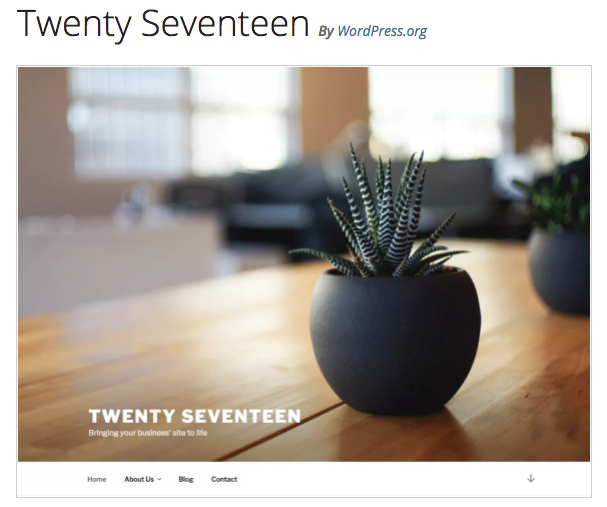
Never Delete The Default WordPress Theme
If you are new to WordPress development, you will probably go through a phase of adding too many plugins and themes as you experiment with different solutions that work for you. This will hopefully be followed by a streamlining phase where you begin to focus on site performance. During this phase you will start deleting plugins & themes you no longer think you need in an effort to clean up the site from “bloat”. Another possible scenario could be you inherited a site that was bloated with 50 plugins and 10 themes installed and your job is to clean it up.
When you are going through this cleanup I recommend you do 2 things:
- Create a backup before you start deleting anything. This way if you delete something that breaks the site, you have a way to get back to a working state.
- Always leave at least one default WordPress theme such as Twenty Sixteen or Twenty Seventeen(the latest default them as of May 2017) installed.
Why should you never delete the default WordPress theme? In the WordPress Codex under Housekeeping it says: “Please note that you should never delete the default WordPress theme”, but it doesn’t really explain why.
The reason is, if one of the other 3rd party themes gets corrupted, either from a bad update or from you modifying theme files, you will experience the “WordPress White Screen of Death”! Leaving the default theme gives you an easy way to get the site running again.
If this “Themes Gone Wild” scenario happens to you, and you have a default WordPress theme installed, recovery is fairly easy.
FTP/SFTP to your site install either going through your hosting control panel (Cpanel) or use your favorite FTP/SFTP client(I still use FileZilla). Navigate to the /wp-content/themes/ folder and rename the offending theme folder. As long as you see one of the default WordPress themes in /wp-content: twentyten, twentyeleven, twentytwelve, etc) your site will default to the twentysomething theme.
Now you can go figure out what broke with the other theme you were using!
Good Luck!

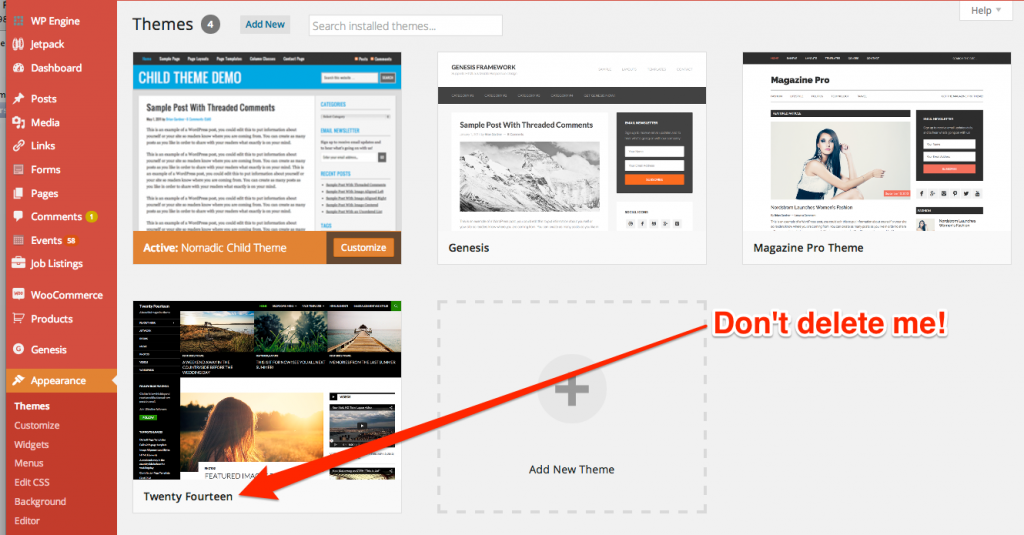
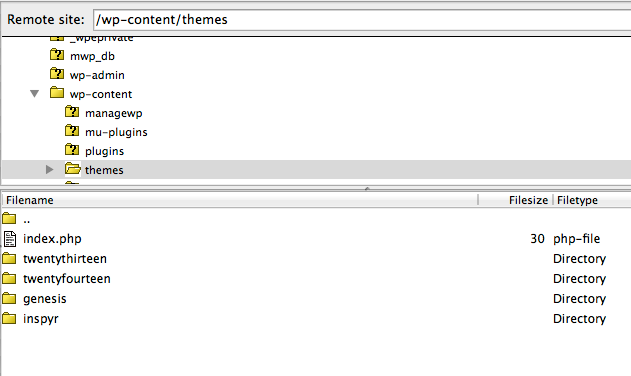
[…] reason is,” explains Rich Plakas from Connected Systems, “if one of the other 3rd party themes gets corrupted, either from a bad update or from you […]
[…] reason is,” explains Rich Plakas from Connected Systems, “if one of the other 3rd party themes gets corrupted, either from a bad update or from you […]
[…] reason is,” explains Rich Plakas from Connected Systems, “if one of the other 3rd party themes gets corrupted, either from a bad update or from you […]
[…] reason is,” explains Rich Plakas from Connected Systems, “if one of the other 3rd party themes gets corrupted, either from a bad update or from you […]